Urban Mind
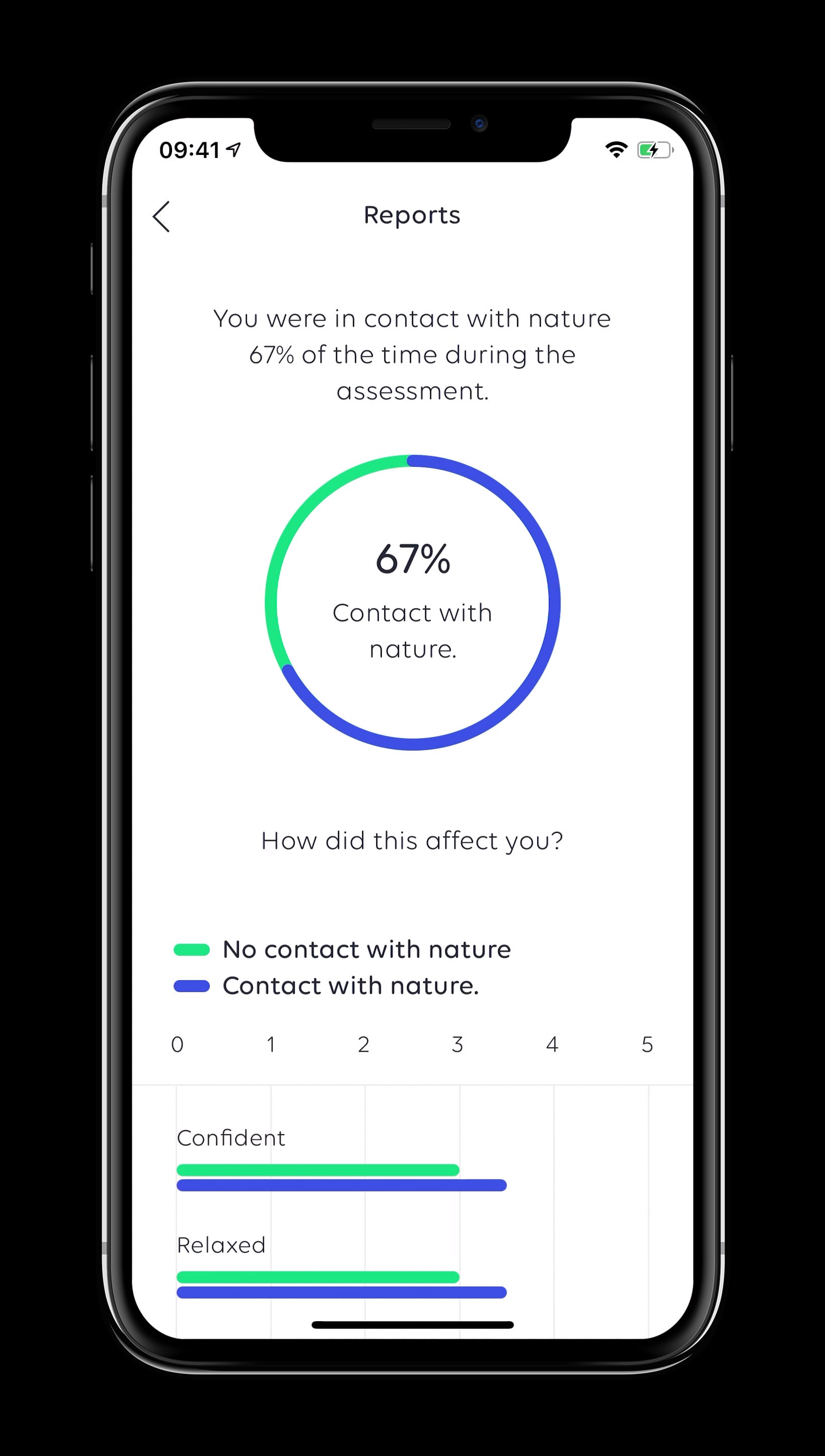
You can download the app via these buttons, or via the App store / Google Play store on your phone. This video shows what you will be asked to do during an assessment. For a step by step guide please scroll down...
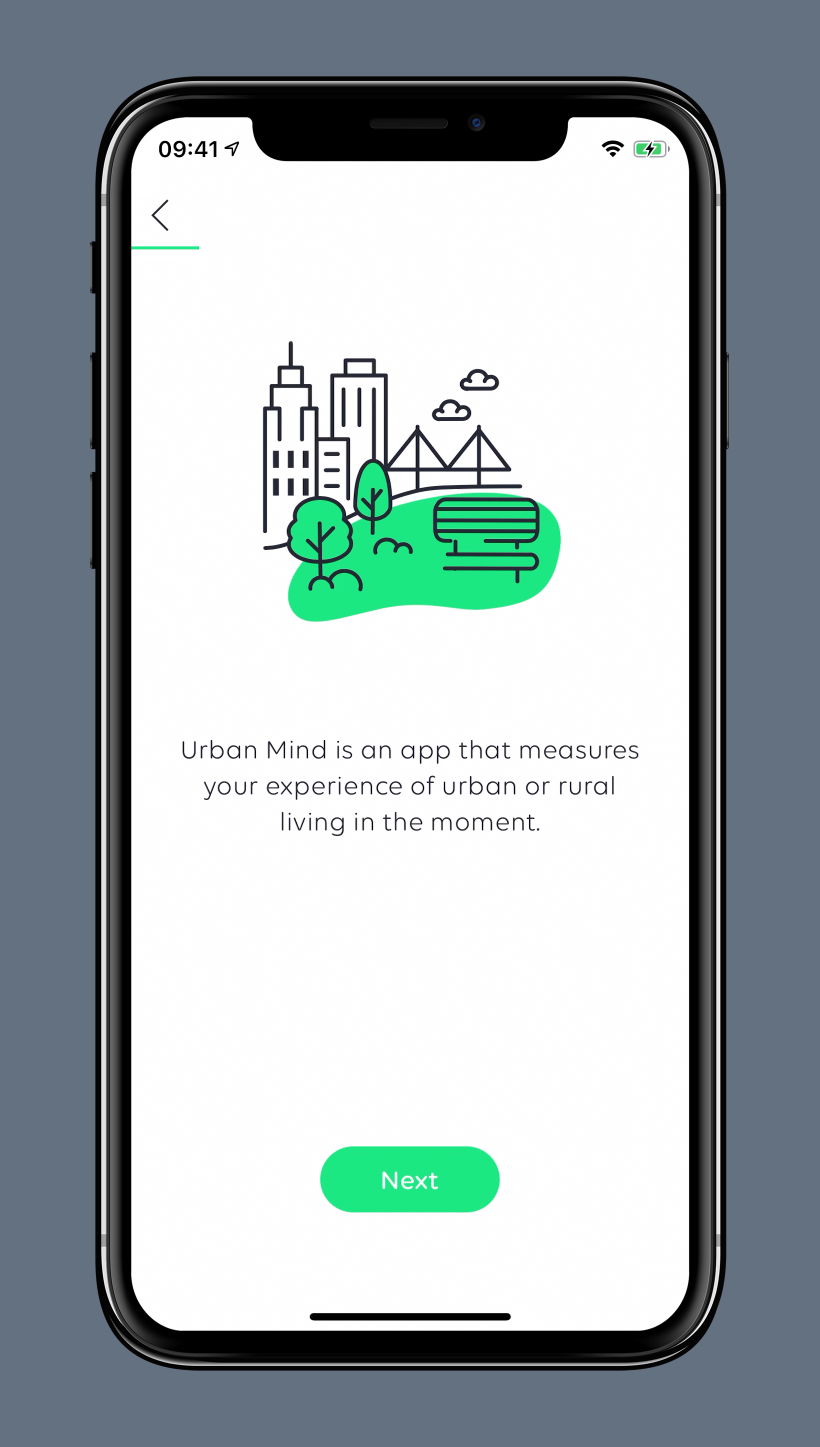
- Once the app has downloaded, please open it. This will take you to an introduction screen. Swipe to the left to scroll through and read the short texts on these pages. On the final page, press ‘start’ to continue.
- Read the Consent text and Privacy Policy. If, having read these pages, you are happy to agree and continue, press ‘I agree’.

- Next you will be asked to complete an initial questionnaire, which takes about 5 minutes. Once you have done this you are set up to participate in the project.
- In the following 2 weeks, you will be asked to answer a set of questions 3 times per day. Each assessment will take you approximately 1 minute to complete.
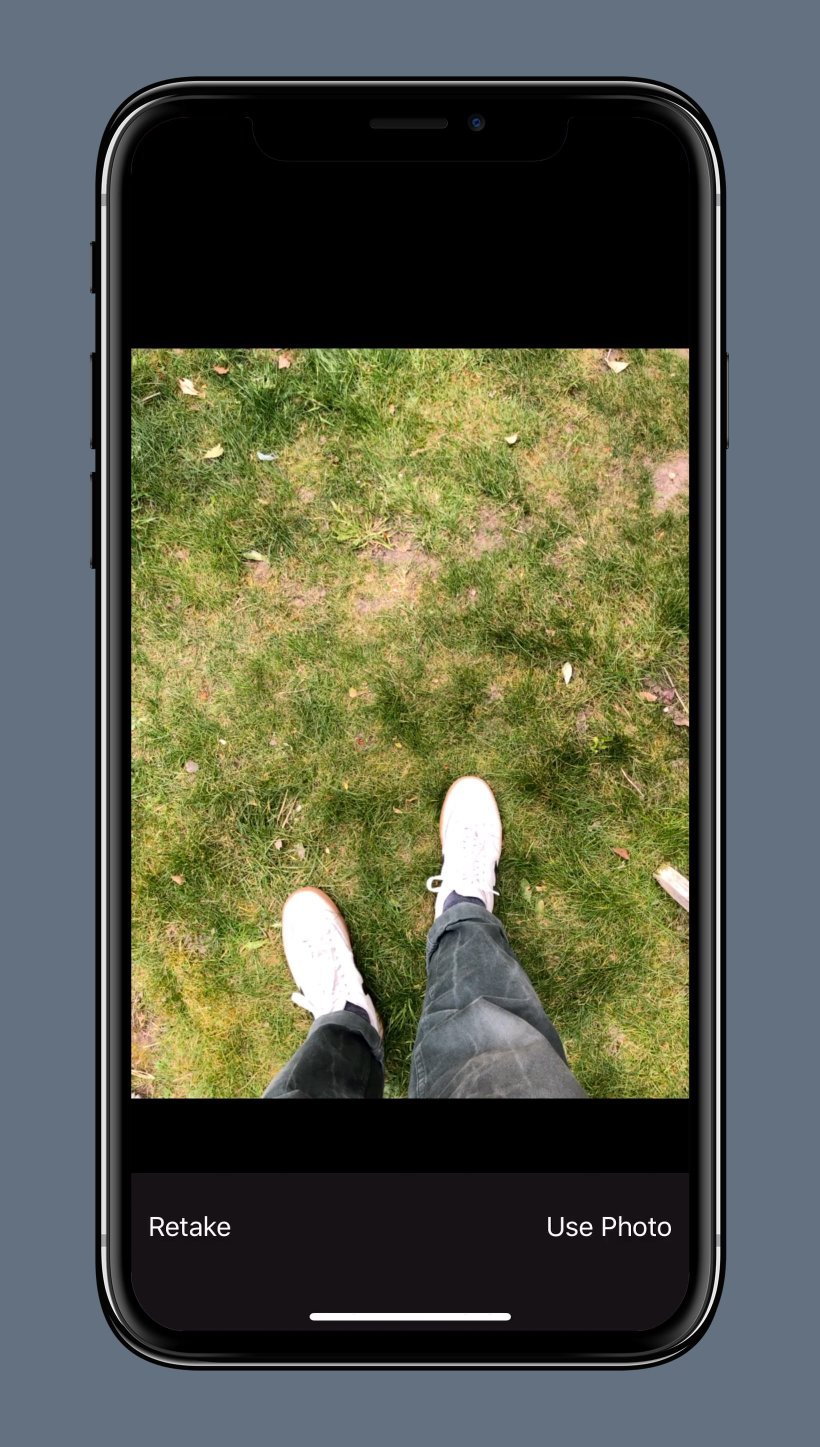
- At the end of each set of questions you will have the chance to take a photograph of the ground or floor where you are standing.
- There is also an opportunity to capture an 8-second audio recording of your current environment.
- These steps are optional. These photographs and audio files will be analysed for research purposes and, furthermore, may be posted on our social media, our website and used for digital art exhibitions to promote the project.
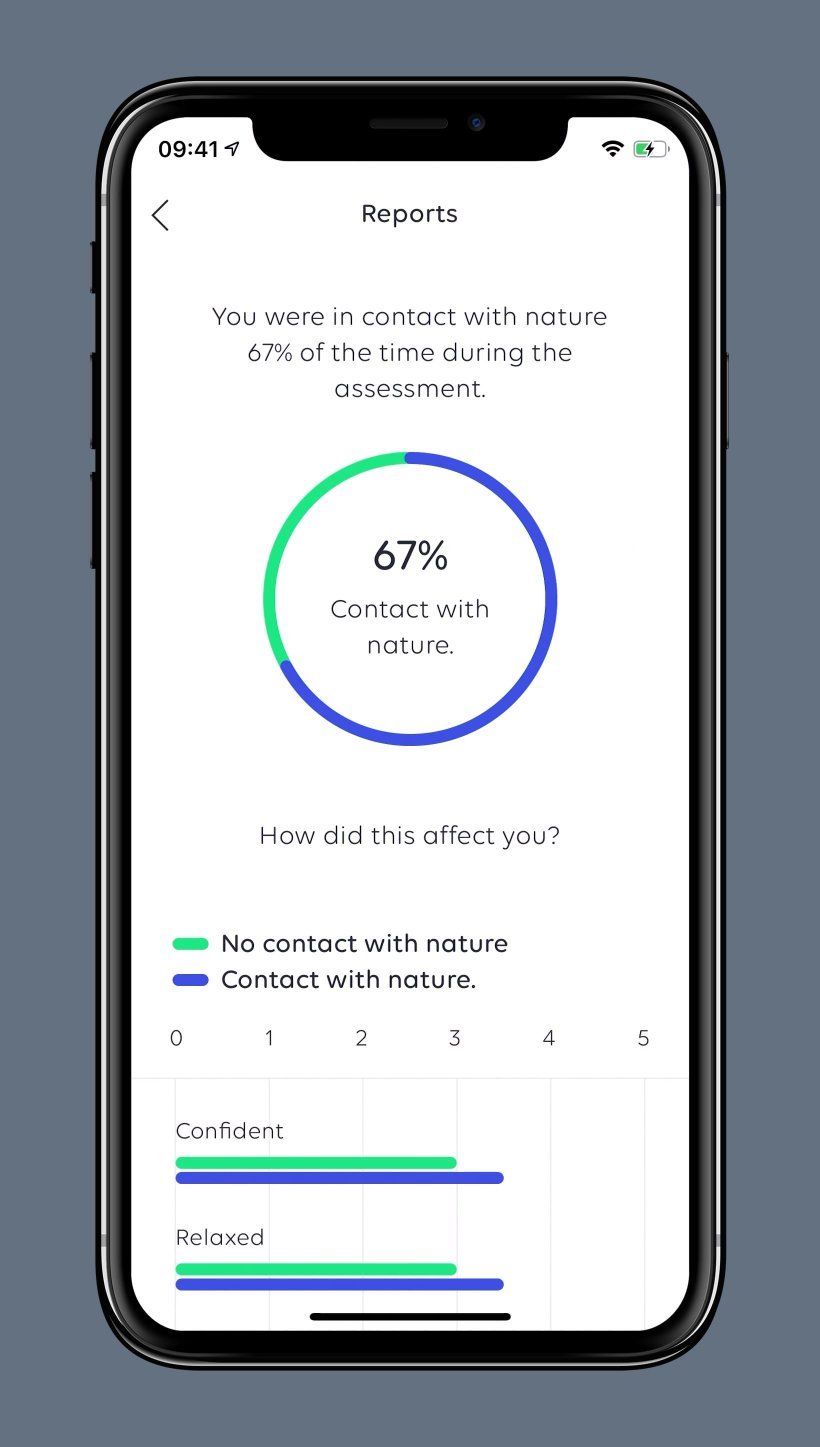
- Once you start answering the questions you will be able to access an individualised report which summarises your experiences. We hope you enjoy taking part in the Urban Mind project!





